BUSINESS DIGITAL BANKING
Zelle® for Your Business
If you are a small business owner, Zelle® is a convenient way to get paid.
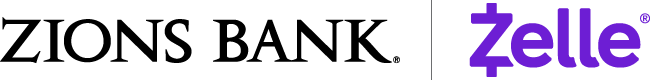
https://author-c.cs.zionsbank.com/editor.html/content/experience-fragments/zbna/atlas/personal/digital-banking/zelle-lockup/master.html
Zelle® is a great payment option for you and your customers
Did you know that short-bank-name small businesses can now use Zelle® to accept their customers’ payments? With Zelle®, money is sent directly to your short-bank-name checking account and is typically available within minutes. Simply provide your U.S. mobile phone number, email address, or personalized QR code to your customers so they can pay you. There are no limits to the amounts you may receive. Sending limits are $2,000 Standard Payment daily, $5,000 Instant Payment, with a rolling 30-day limit of $5,000 for a Standard Payment and $15,000 for in minutes. You may not have more than $5,000 in outstanding payments to request an additional amount to be sent.
https://author-c.cs.zionsbank.com/editor.html/content/experience-fragments/zbna/atlas/business-fragments/digital-banking/zelle-video-player/master.html
Using Zelle® is:
Fast
Enhance cash flow. No need to wait for a check to clear, payments are sent typically within minutes, directly from one account to another.
Convenient
Receive payments by sharing just your email address or U.S. mobile number with your customer. No extra hardware required.
Easy
Send and receive money right from your app, simply share your email address or U.S. mobile number and customers can pay you where you are.
Enroll Now to Get Started
Sign in to Digital Banking
In Quick Actions, select Send Money With Zelle®
Enroll your U.S. mobile number or email address
You can send, request, or receive money with Zelle®
Don't have our mobile app?
Download it for free:
Apple App Store
https://author-c.cs.zionsbank.com/editor.html/content/experience-fragments/zbna/atlas/business-fragments/digital-banking/zelle-mobile-app-download/master.html
Google Play
Provide your Zelle® QR code for added convenience and confidence of receiving payments.
Zelle® QR codes help businesses send and receive money quickly. To receive money:
- Find Zelle® in your mobile banking app, click “Send Money with Zelle®,” and then click on the QR code icon displayed at the top of the “Select Recipient” screen.
- Share your businesses’ unique QR code if someone is paying with Zelle®.
- Have a customer tap the QR code icon next to the search bar to open their device’s camera.
- The customer can scan the QR code without having to manually enter your email address or U.S. mobile number. Then they can confirm and send money. It’s that easy.
Small Business FAQs
What is Zelle®?
Zelle® is a convenient way to send and receive money with friends, family and others you trust through your bank or credit union’s mobile app or online banking. All you need is your recipient’s email address or U.S. mobile number, and money will be available to use in minutes if they’re already enrolled with Zelle®. Your account information and activity stay private. Zelle® is available in over 2,200 bank and credit union apps, so you can send money to friends and family even if they don’t bank at short-bank-name.
How do I use Zelle® with a small business account?
Eligible small business accounts can send, receive, or request money with Zelle®. To get started, log into short-bank-name’s online banking or mobile app. On the right panel of your accounts page, click "Send money with Zelle®. Enter your email address or U.S. mobile number, receive a one-time verification code, enter it, accept the terms and conditions, and you’re ready to start sending and receiving money with Zelle^®.
To send money with Zelle^®, simply select someone from your mobile device’s contacts (or add a trusted recipient’s email address or U.S. mobile number), add the amount you’d like to send and an optional note, review, then hit “Send.” In most cases, the money is available to your recipient in minutes.
To receive money using Zelle^® with a small business account, share your enrolled email address or U.S. mobile number with your customers and ask them to send you payment with Zelle^® right from their banking app. No need to share any sensitive account details. After the consumer sends you payment with Zelle^®, you will receive your money directly into your enrolled bank account.
To request money using Zelle^® with a small business account, choose “Request,” enter the individual’s email address or U.S. mobile number, confirm the recipient is correct and tap “Request.” You’ll receive a payment notification once your customer has sent you money in response to your request.
How do I know if my small business is eligible to use Zelle®?
Eligible small business accounts can send, receive, or request money with Zelle^®. To get started, log into short-bank-name’s online banking or mobile app. If you don’t see Zelle^®, please call our customer support team at cs-pers-db-support-phone.
Are there any fees to use Zelle® with a small business account at short-bank-name?
No, short-bank-name does not charge any fees to use Zelle^® with a small business account.
Your mobile carrier's messaging and data rates may apply.
Does short-bank-name or Zelle® offer purchase protection?
Neither short-bank-name nor Zelle^® offers purchase protection for payments made with Zelle^® – for example, if you do not receive the item you paid for, or the item is not as described or as you expected. Only send money to people and small businesses you trust and always ensure you’ve used the correct email address or U.S. mobile number when sending money.
Can I reverse or cancel a payment?
No, Zelle® payments cannot be reversed.
You can only cancel a payment if the person you sent money to hasn’t yet enrolled with Zelle^®. To check whether the payment is still pending because the recipient hasn’t yet enrolled, you can go to your activity page, choose the payment you want to cancel, and then select “Cancel This Payment.” If you do not see this option available, please contact our customer support team at cs-pers-db-support-phone for assistance with canceling the pending payment.
If the person you sent money to has already enrolled with Zelle^® through their bank or credit union’s mobile app, the money is sent directly to their bank account and cannot be canceled. This is why it’s important to only send money to people you know and trust, and always ensure you’ve used the correct email address or U.S. mobile number when sending money.
If you sent money to the wrong person, please immediately call our customer support team at cs-pers-db-support-phone to determine what options are available.
I believe I’ve been a victim of a scam. Who should I contact?
Please contact our customer support team at cs-pers-db-support-phone. Qualifying imposter scams may be eligible for reimbursement.
Is my information secure?
Keeping your money and information secure is a top priority for short-bank-name. When you use Zelle^® within our online banking or mobile app, your information is protected with the same technology we use to keep your short-bank-name account safe.
Can I use Zelle® internationally?
In order to use Zelle^®, the sender and recipient’s bank or credit union accounts must be based in the U.S.
How do I tell my customers that they can pay me with Zelle®?
There are a few ways you can encourage your customers to pay you with Zelle^®.
- Tell customers verbally that you accept payments with Zelle^®, and that they can easily send you money right from their banking app.
- Include it on an invoice. We recommend adding “I accept payments with Zelle^®” or “Pay me with Zelle®”.
- Use Zelle^® to request money from your customers (which will send them a notification telling them you’ve requested payment with Zelle®).2
If I use Zelle® for my small business, will Zelle® integrate with software?
No, Zelle^® does not integrate directly with accounting software at this time. However, since Zelle^® is connected to your bank account, you are able to see all Zelle^® transactions in your online banking transaction records. If your bank account transactions feed into accounting software, you will see the Zelle^® transactions.
Are there any limits for sending and receiving money with Zelle®?
The amount of money you can send, as well as the frequency, is set by each participating financial institution. To determine short-bank-name send limits, call our customer service at cs-pers-db-support-phone.
At short-bank-name, there are no limits to the amount of money you can receive with Zelle^®. However, remember that the person sending you money will most likely have limits set by their own financial institution on the amount of money they can send you.
A customer asked me to share my Zelle® QR code. Where can I find this feature?
The Zelle^® QR code feature is currently not available at short-bank-name, but we’re working hard to offer the ability to use a Zelle^® QR code. In the meantime, Zelle^® still provides a fast and easy way to receive money by sharing your enrolled email address or U.S. mobile number with your customers.
Contact Us
Customer Service
800-EXP-FRAGMENT
Make Appointment
Schedule an appointment
Visit a Branch
Find a location near you




